tl;dr
- Finding default browser and the top visited website.
- Extract timestamp, ID, Hostname of the TeamViewer FileTransfer session.
Challenge Points: 913
Challenge Solves: 15
Challenge Author: g4rud4
Challenge Description
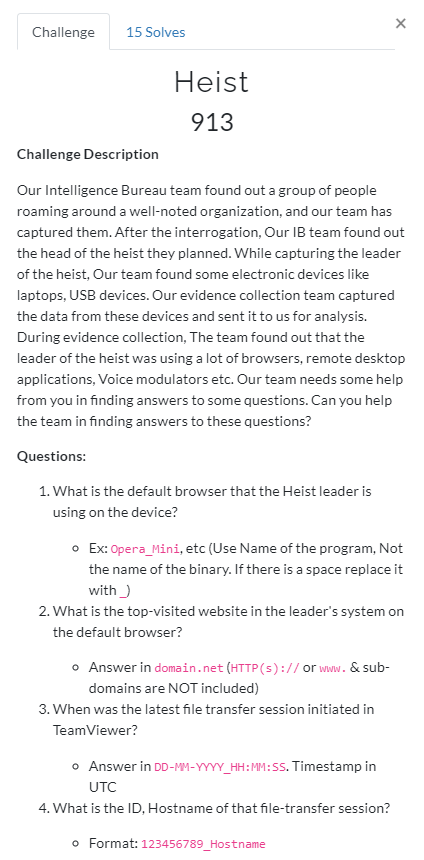
Download the challenge file from here
MD5 Hashes:
A916E26016180D2C5189061D652DC9E1 Heist.7z31f23c78ff99142bad2a778db6a64163 Heist.E01
Initial Analysis
We are given with a disk dump, lets use add the data source to Autopsy. We can see that, the given dump is from Windows 10 Home system, and Owner of the system is Danial Benjamin.
By checking all installed applications, we can see there are 3 web browsers(Google Chrome, Mozilla Firefox, Brave), Slack, Voice Modulator, TeamViewer, AnyDesk etc.
Answering 1st Question
- What is the default browser that the Heist leader is using on the device?
As there were 3 browsers being installed on the system. Let us check which is the default browser that user is using.
We can find that by checking the following registry key.
1 | NTUSER.DAT: Software\Microsoft\Windows\Shell\Associations\UrlAssociations\{http|https}\UserChoice |
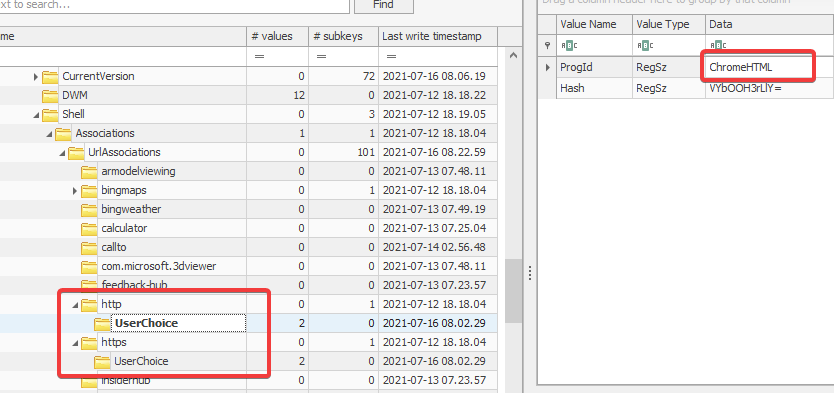
From the above highlighting, We get it as ChromeHTML, which means user is using Chrome as his default browser.
So the answer will be Chrome or Google_Chrome.
Answering 2nd Question
- What is the top-visited website in the leader’s system on the default browser?
Now we know Chrome is the default browser. Chrome stores it user data in the following folder Users/Danial Benjamin/AppData/Local/Google/Chrome/User Data/Default/.
In that directory we can find a SQlite database named Top Sites. This database provides us a list of top-visited websites by the user and gives a url_rank for each site. Sorting the table(top_sites) according to url_rank. We can get the top visited website user visited.
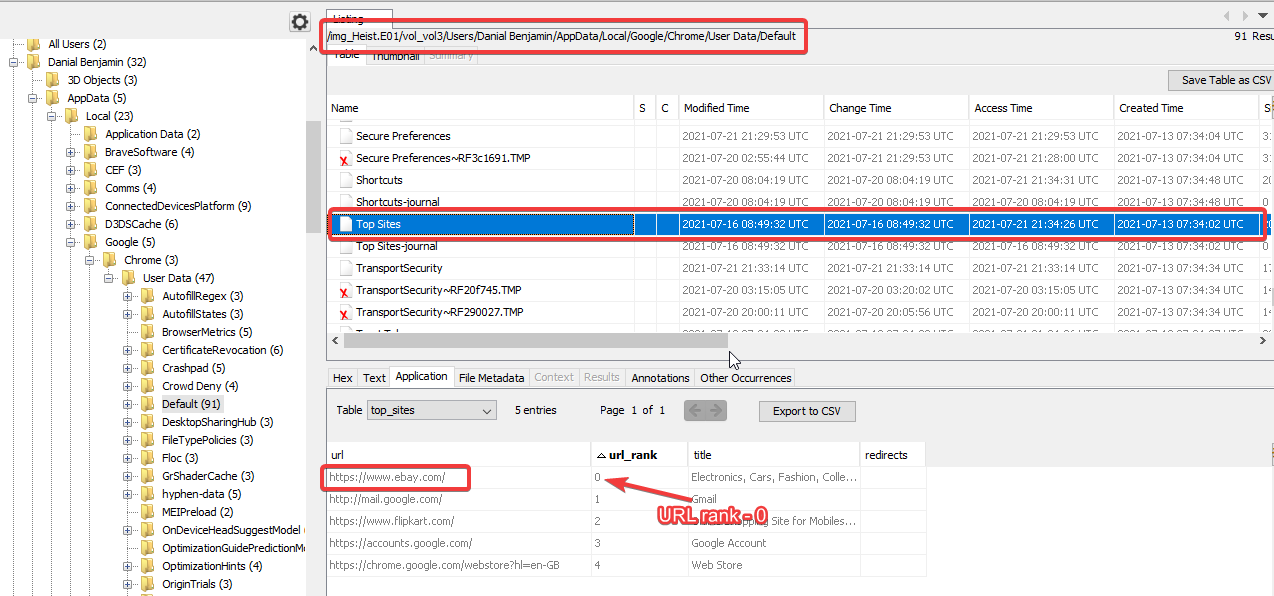
As highlighted above, we can see for url_rank - 0, we have https://www.ebay.com/. Converting it to the given format, we get ebay.com
Answering 3rd Question
- When was the latest file transfer session initiated in TeamViewer?
We need to find when the file transfer session initiated in TeamViewer.
TeamViewer stores its user data, in these following locations:
C:\Program Files\TeamViewer\C:\Users\<User Profile>\AppData\Roaming\TeamViewer\
Main files of interest would be Connection_incoming.txt & Connections.txt. These files store the incoming and outgoing connections from TeamViewer.
Here is an example representation for data found in Connection_incoming.txt.
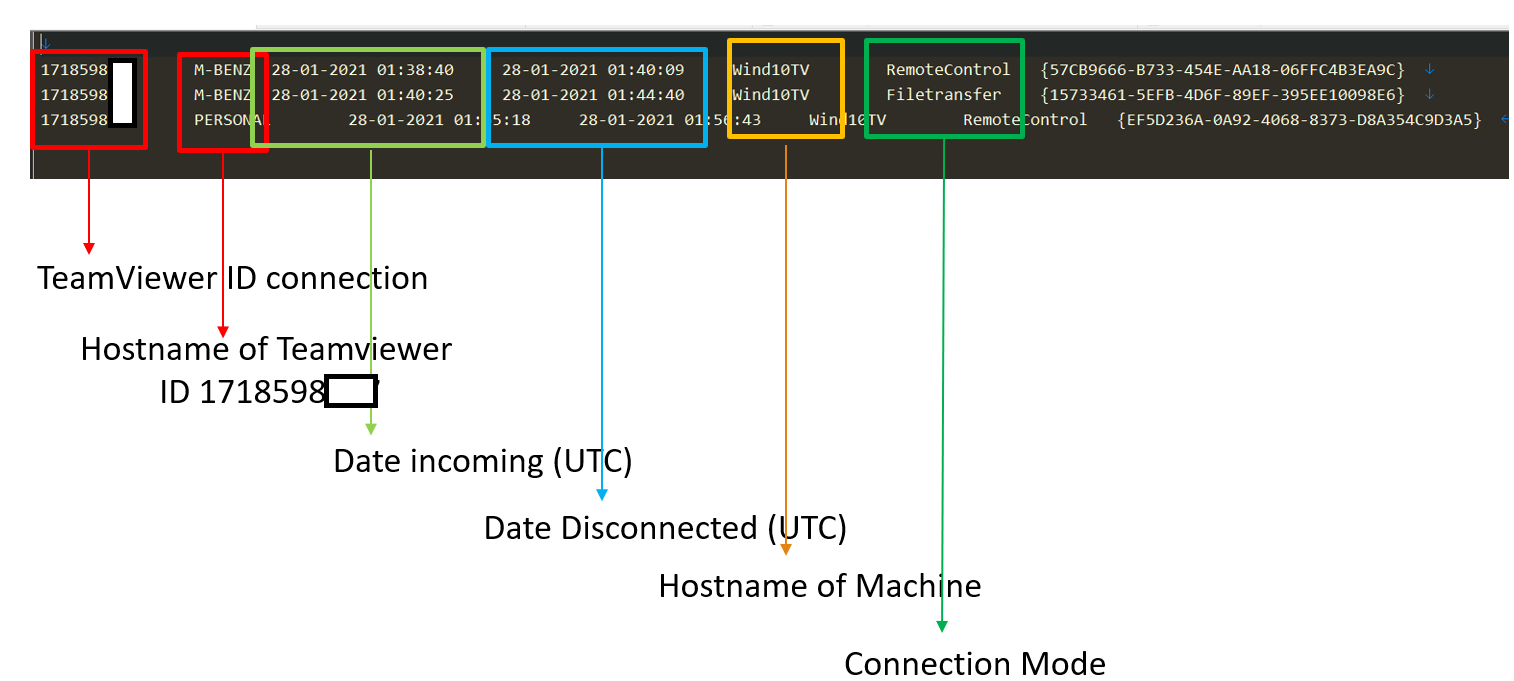
Img src: mii-cybersec
On comparing both files, we can have only one file transfer session in Connection_incoming.txt. From that we can get the time initiated, TeamViewer ID, and the Hostname of the remote PC.
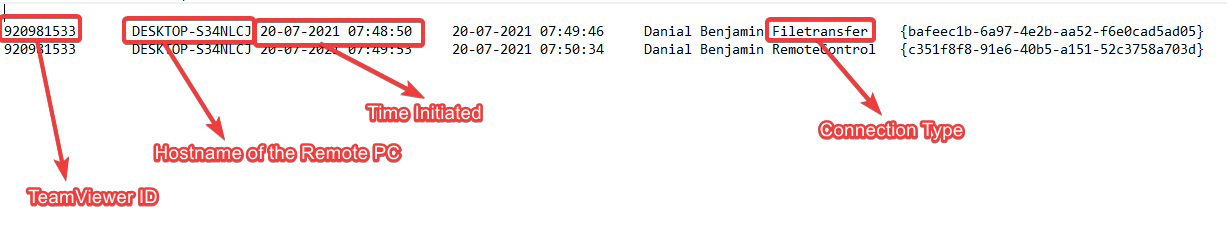
As highlighted above, we can see that TeamViewer ID is 920981533, Remote PC’s Hostname is DESKTOP-S34NLCJ, and time file transfer session initiated is 20-07-2021 07:48:50 in UTC.
But for this we need only the time initiated for this question. Which is 20-07-2021_07:48:50.
Answering 4th Question
- What is the ID, Hostname of that file-transfer session?
We found the TeamViewer ID and hostname of the Remote PC from the previous question.
So the TeamViewer ID and Hostname are 920981533 & DESKTOP-S34NLCJ.
Converting the answer in the given format we get, 920981533_DESKTOP-S34NLCJ.
Flag
Combining all answers we can get the flag.
inctf{Google_Chrome_ebay.com_20-07-2021_07:48:50_920981533_DESKTOP-S34NLCJ}
For further queries, please DM on Twitter: https://twitter.com/_Nihith