tl;dr
- File recovery from the memory dump
- Environment variables analysis.
- RAR and Zip password cracking.
- Cracking Windows user password hash.
- Extracting Keepass Master Password from keystrokes of logged data.
Challenge Points: 988
No. of solves: 7
Solved by: g4rud4, stuxn3t, f4lc0n, d3liri0us
Description
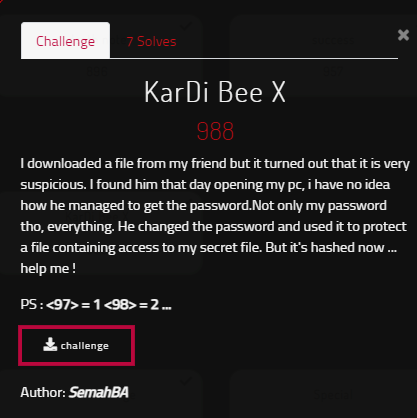
Challenge File: You can download the file here.
Initial Analysis
We are given a Windows 7 memory dump. Let us see what all processes are running in the system.
1 | $ volatility --plugins=volatility-plugins -f memory.raw --profile=Win7SP1x64 pslist |
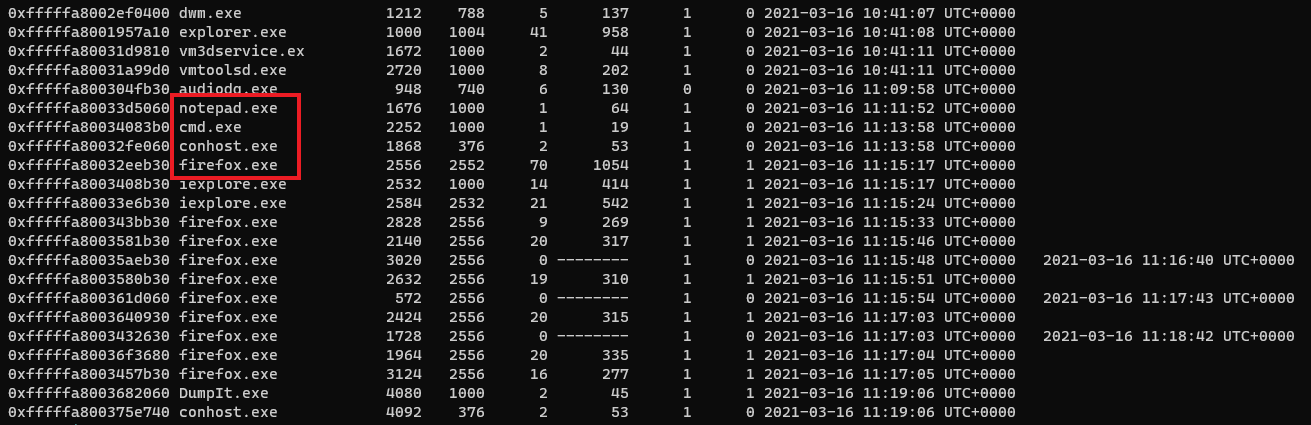
We observe cmd.exe, notepad.exe & firefox.exe are running.
Listing the command prompt history
Let us use the cmdscan plugin to check if any suspicious commands were executed.
1 | $ volatility --plugins=/home/g4rud4/volatility-plugins -f memory.raw --profile=Win7SP1x64 cmdscan |
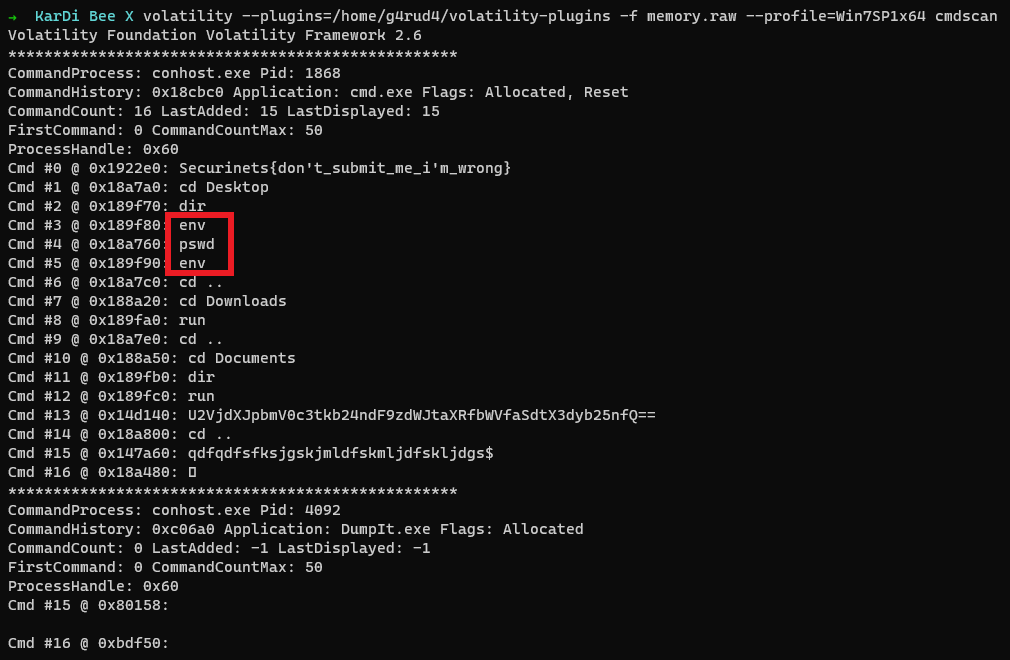
We can see env and traverse through Documents and Downloads.
Listing out environmental variables
Let us use the envars plugin to check if any suspicious environmental variables were added.
1 | $ volatility --plugins=/home/g4rud4/volatility-plugins -f memory.raw --profile=Win7SP1x64 envars |
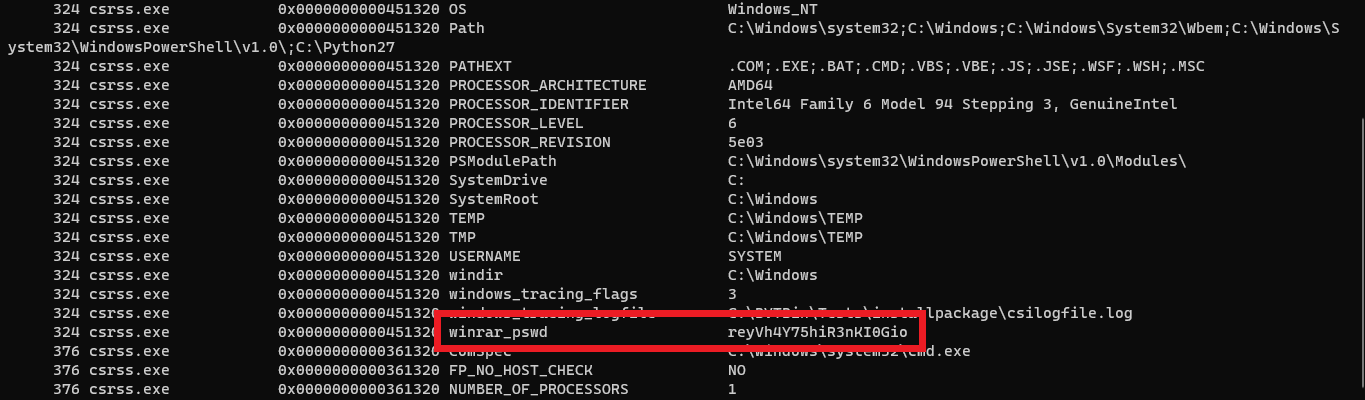
We observe an environmental variable winrar_pswd being added.
Listing out files from Documents and Downloads
Let us use the filescan plugin and check the files present in the Documents and Downloads folders.
1 | $ volatility --plugins=/home/g4rud4/volatility-plugins -f memory.raw --profile=Win7SP1x64 filescan | grep 'Documents\|Downloads' |
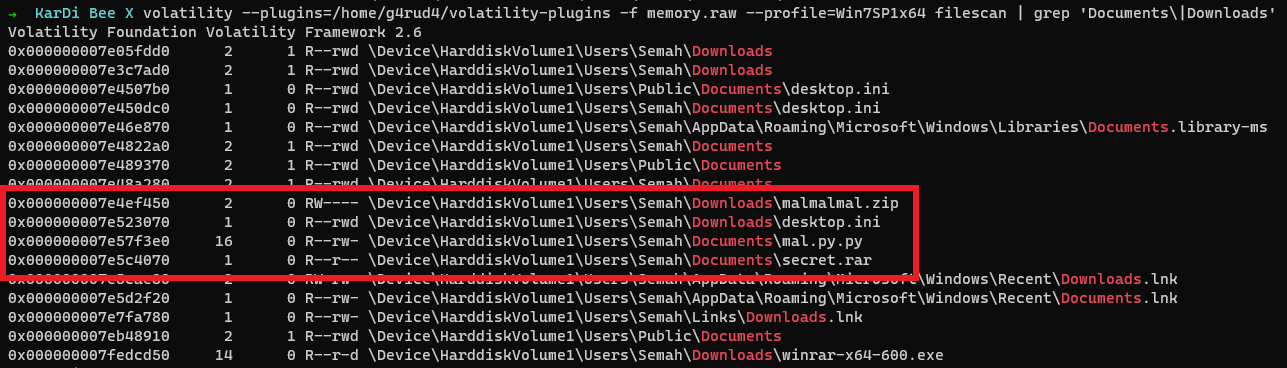
We observe 2 archives and a python script. Let us extract them and check out the contents.
Extracting files present in filescan
As the offsets of those files are 0x000000007e4ef450, 0x000000007e57f3e0, 0x000000007e5c4070, Let us use the dumpfiles plugin to dump the files from memory.
Both the archives are password protected and the python script is a keylogger.
As we already got the password for the RAR file, while analyzing environmental variables. On using it, we got a Keepass KDBX file. Now we need to find the Keepass Master Password.
Keylogger Script Analysis
As we extracted the keylogger python script, let us analyze it.
1 | import pynput |
We observe that all the keystrokes are being stored in the bG9ncw== file and then that file is being written to malmalmal.zip, and this zip file is password protected.
Extracting the password of the zip file
The description says the attacker changed the user password and used it to protect a secret file. So let us use the mimikatz plugin and extract the user password.
1 | $ volatility --plugins=/home/g4rud4/volatility-plugins -f memory.raw --profile=Win7SP1x64 mimikatz |
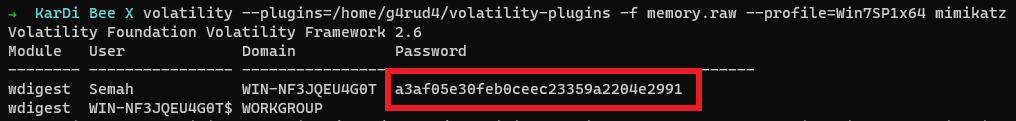
We observe a hash of length 32 bytes probably MD5, as his password. But none of the hash-cracking websites are cracking it. So let us see if the attacker had set any password hint. Let us fire-up MemprocFS and get the user-password hint registry key value. Generally it is stored at SAM\Domains\Account\Users\<F_Value>\UserPasswordHint. Using MemprocFS we can easily traverse registry keys.
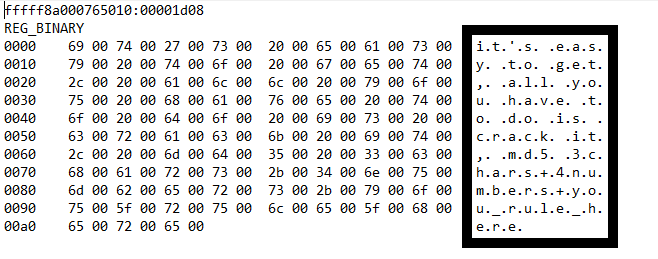
We observe a hint saying it's easy to get, all you have to do is crack it, md5 3chars+4numbers+you_rule_here
Cracking User password hash
We can use hashcat to crack this hash.
1 | $ hashcat -a 3 -m 0 --force 'a3af05e30feb0ceec23359a2204e2991' '?l?l?l?d?d?d?dyou_rule_here' |
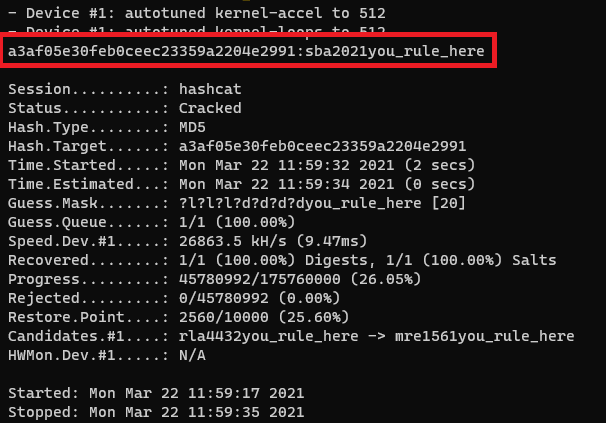
On executing this command we got the result as sba2021you_rule_here.
Retrieving the Keylogger data
As we got the user password, let us use it and extract the contents of the zip file. On using that password we got the keystrokes.
1 | Key.shift H e l l o Key.space s i r , Key.enter Key.shift I Key.space h a v e Key.space c h a n g e d Key.space t h e Key.space p w d Key.space o f Key.space t h e Key.space k p Key.space b e c a s u Key.backspace Key.backspace u s e Key.space i Key.space t h n k Key.space i "" m Key.space u n d e r Key.space a t t a c k , Key.space t h e Key.space n e w Key.space p w d Key.space i s Key.space : Key.space Key.enter <104> Key.shift z n q Key.shift w <99> Key.shift h Key.shift o Key.shift c Key.shift d f Key.shift m <101> Key.backspace <102> Key.shift w i u q à Key.backspace q Key.backspace a Key.shift o Key.shift b Key.enter Key.shift B e s t Key.space r e g a r d s , Key.enter Key.shift S e m a h Key.shift B A Key.esc |
Changing it to the human-readable text we got:
1 | Hello sir, |
In the above text, he is referring to the KeePass master password. In the description author provided <97> = 1 <98> = 2 ... and on changing that in the password we got 8ZnqW3HOCDfM6WiuqaOB.
Retrieving Flag.
Now we get the Keepass Master Password, let us see what all passwords are stored in the kdbx file.
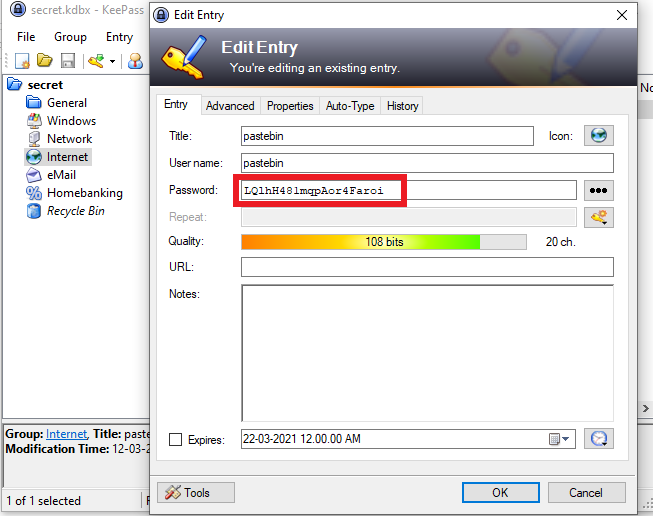
We found an entry for Pastebin’s password.
As firefox.exe is running, the user might have opened an encrypted Pastebin link. He might have copy-pasted the URL, So Let us use the clipboard plugin and check the user’s clipboard.
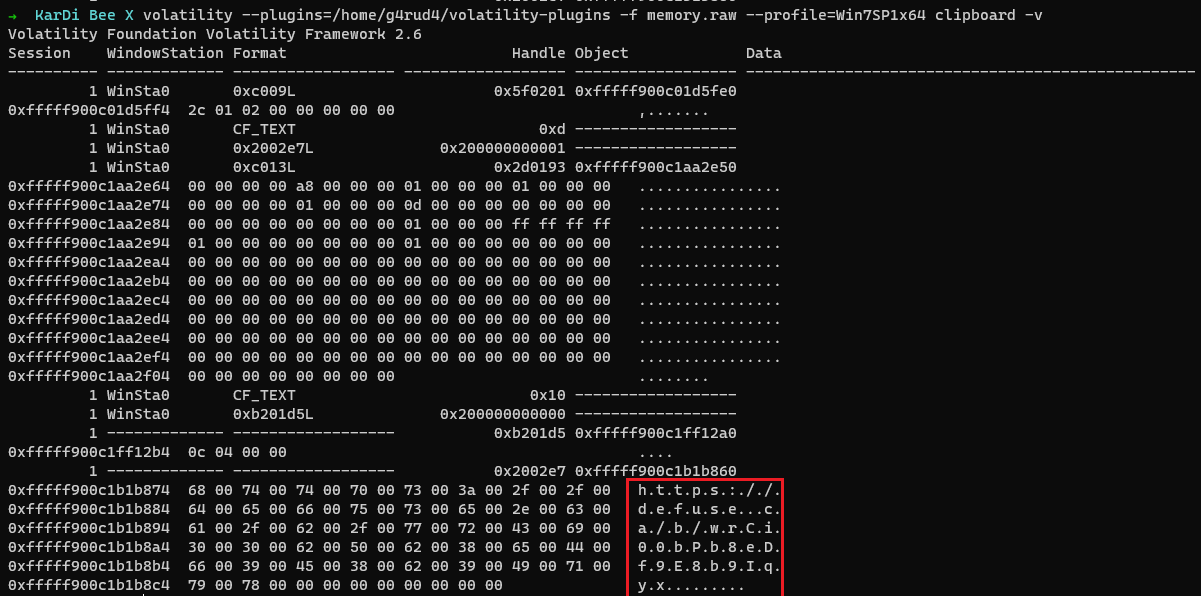
As we can see a defuse.ca link(https://defuse.ca/b/wrCi00bPb8eDf9E8b9Iqyx), On opening it and entering the password(LQlhH481mqpAor4Faroi) we got from kdbx, we got the flag.
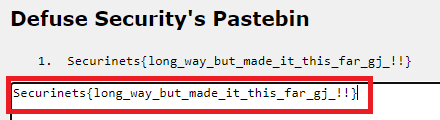
Flag
Securinets{long_way_but_made_it_this_far_gj_!!}