tl;dr
- Exploit Android Webview Javascript Interface
- Communicate with a Service via AIDL
Challenge Points: 964
No. of solves: 10
Challenge Author: komi
Challenge Description & Handout
Here is the APK file. Get the flag by exploiting the vulnerabilities.
Handout consists of an APK file.
Initial Analysis
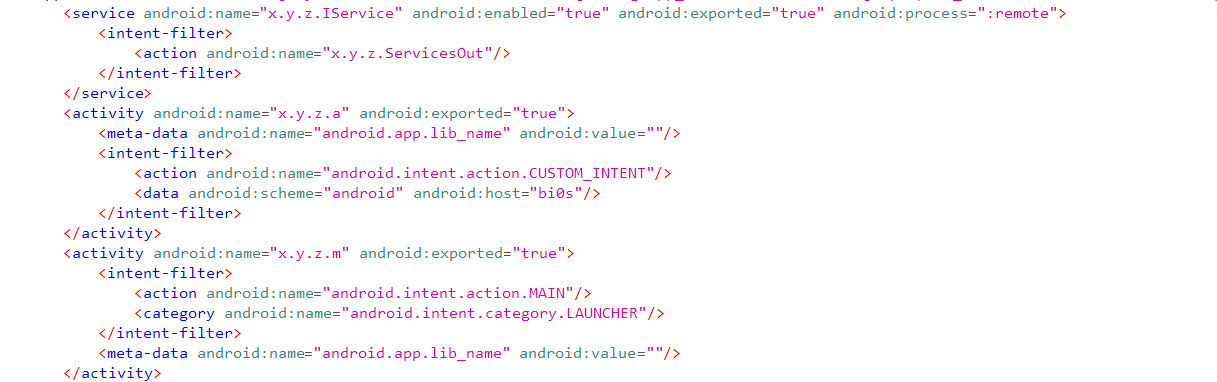
The apk consists of 2 activities and a service. Activity m is the main activity and a is the webview activity. The service defined here is IService .
Vulnerability & Exploitation - Webview
When we look at the settings of the webview , we could see couple of settings which could be exploited.
1 | webView.getSettings().setJavaScriptEnabled(true); |
These settings could mean:
- Javascript code can be executed in the webview
- Object of class c can be accessed from the javascript code and the object of class c can access the methods of the class c.
- Allow Universal Access from File URLS.
Looking at the code of class c:
1 | public class c { |
Since function d is annotated with @JavascriptInterface , it could be accessed from the javascript code.
Now, lets device our exploit strategy to get the flag.
- Create a html file to call the function d from the javascript code.
- Push the html file into the device to get its location.
- Call the activity with appropriate intent and pass the location of the html file as an extra.
Here is the link to the html file.
Push this html file into our device using adb and call the webview activity via the command
1 | adb shell am start -a "android.intent.action.CUSTOM_INTENT" -n "x.y.z/.a" -d "bi0s://android/?web=file:///sdcard/pwned.html" |
et voila! We got the first half of the flag.
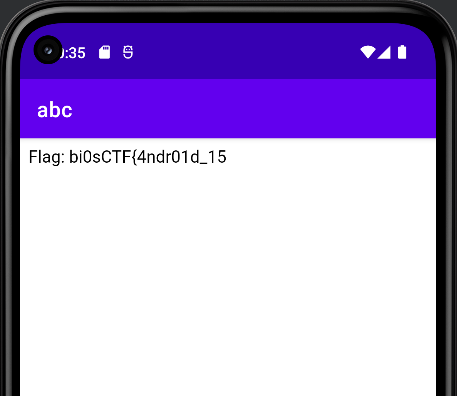
Vulnerability & Exploitation - Services & AIDL
Now, we have to get the second half of the flag. Lets look at the code of the service IService.
1 | public class IService extends Service { |
The service is bound to the class IClass. Looking at the code of IClass.java
1 | public class IClass extends aidlInterface.Stub { |
We could see that the function z is returning a string which could most likely the second part of the flag.
Now, our strategy is create an exploit app which binds to the service IService and calls the function z.
Here is the link to the exploit app.
On running the exploit app, we get the second half of the flag.
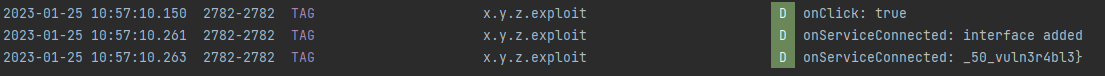
Conclusion
This was the first time I created a challenge for a CTF. I had a lot of fun creating this challenge.
Flag: bi0sCTF{4ndr01d_15_50_vuln3r4bl3}