tl;dr
- Extract keylogger script from the memory dump.
- Extract the master key from the packet capture.
- Reverse the script to get the flag.
Challenge points: 100
No. of solves: 49
Challenge Author: stuxn3t
Challenge description
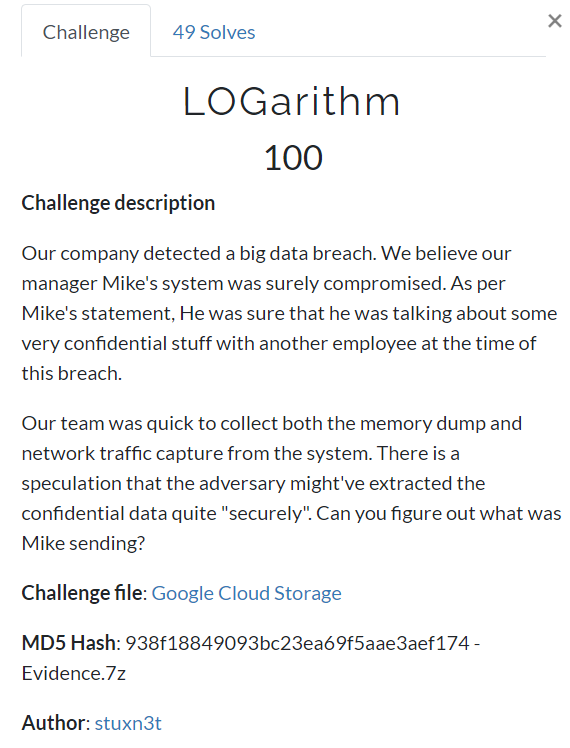
The challenge file can be downloaded from Google drive.
Initial analysis
We are provided with 2 files. A memory dump and packet capture.
In this post, I will be first going through the memory dump in order to relate better with the traffic present in the packet capture.
Finding the profile
$ volatility -f Evidence.vmem imageinfo
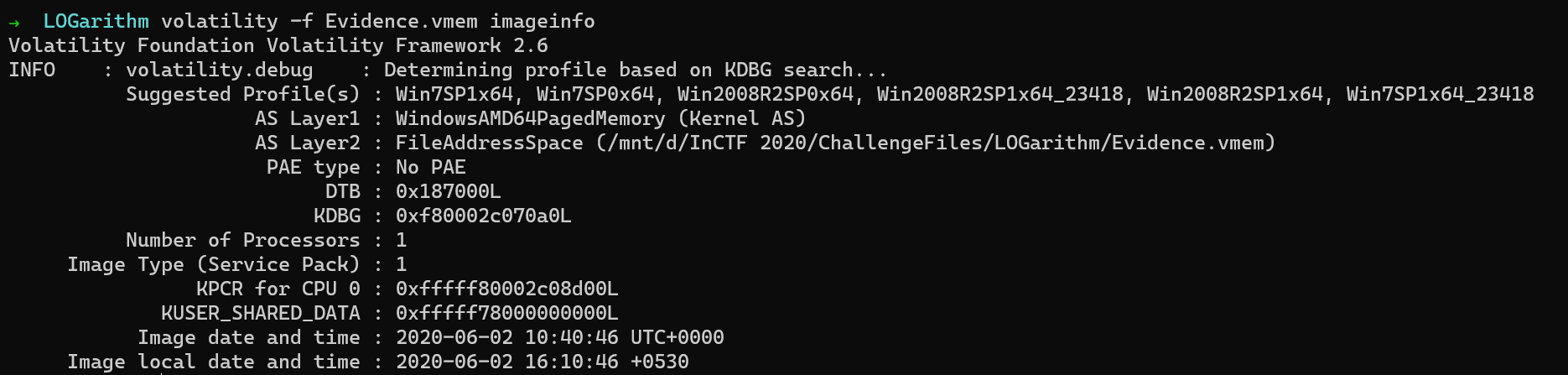
I’ll be using Win7SP1x64 as the profile for this challenge.
Scanning active processes
Since we believe that some data was stolen sent to the adversary, it is good to assume that we might have a malicious process running. Let us check the active processes
in the system to better understand the scenario.
$ volatility -f Evidence.vmem --profile=Win7SP1x64 pslist
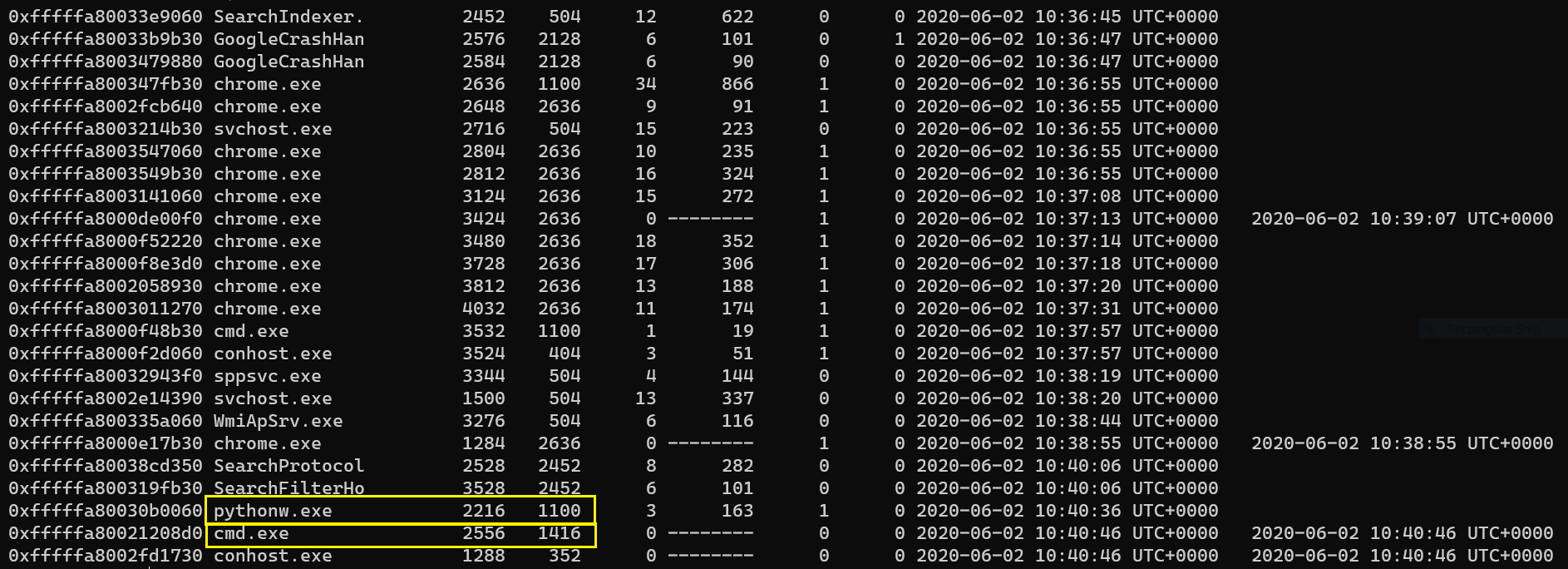
We observer 2 very interesting processes cmd.exe & python.
Listing the command prompt history
Let us use the cmdscan plugin to check if any suspicious commands were executed.
$ volatility -f Evidence.vmem --profile=Win7SP1x64 cmdscan
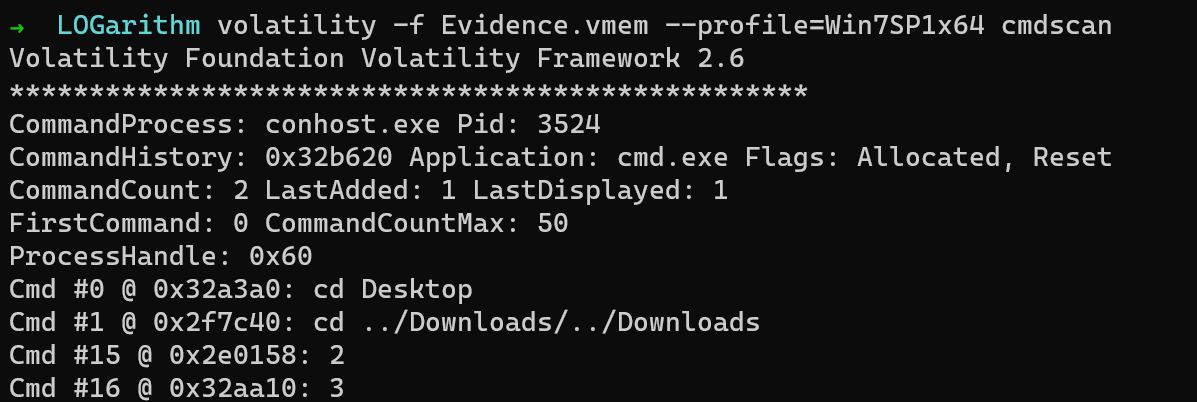
Well, there is nothing much in it which can be of any use.
Finding the keylogger
Now, we have to check what “file” was executed in python. Let us use the cmdline plugin to see what script was run.
volatility -f Evidence.vmem --profile=Win7SP1x64 cmdline -p 2216
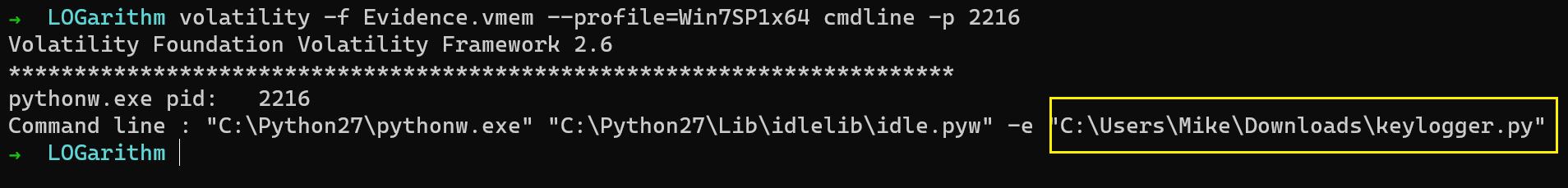
So this was the file C:\Users\Mike\Downloads\keylogger.py that was executed.
Extracting keylogger.py
We will use the filescan plugin to locate the offset of the file.
$ volatility -f Evidence.vmem --profile=Win7SP1x64 filescan | grep "keylogger.py"
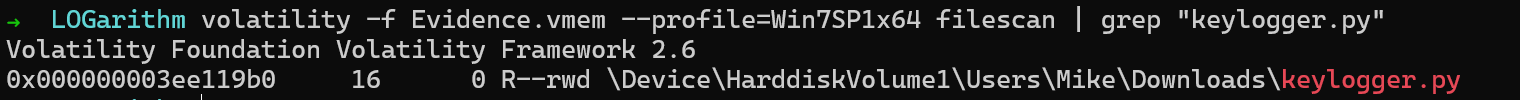
So the offset is 0x000000003ee119b0
Using the dumpfiles plugin, we dump the file.
Reversing keylogger
This is the keylogger.py script that we extracted from memory.
1 | import socket, os |
So from the script above we can see that, the script is logging keystrokes and xor-ing it with a malicious environmental variable t3mp. The IP of the attacker is also visible which in this case is 18.140.60.203 and the port is 1337.
So we have to extract the encrypted text from the packet capture and also retrieve the value of the env t3mp.
Extracting encrypted text & malicious env
We use Wireshark to inspect the pcap file. Since we already know the IP and port, we can apply appropriate filters and extract the text.
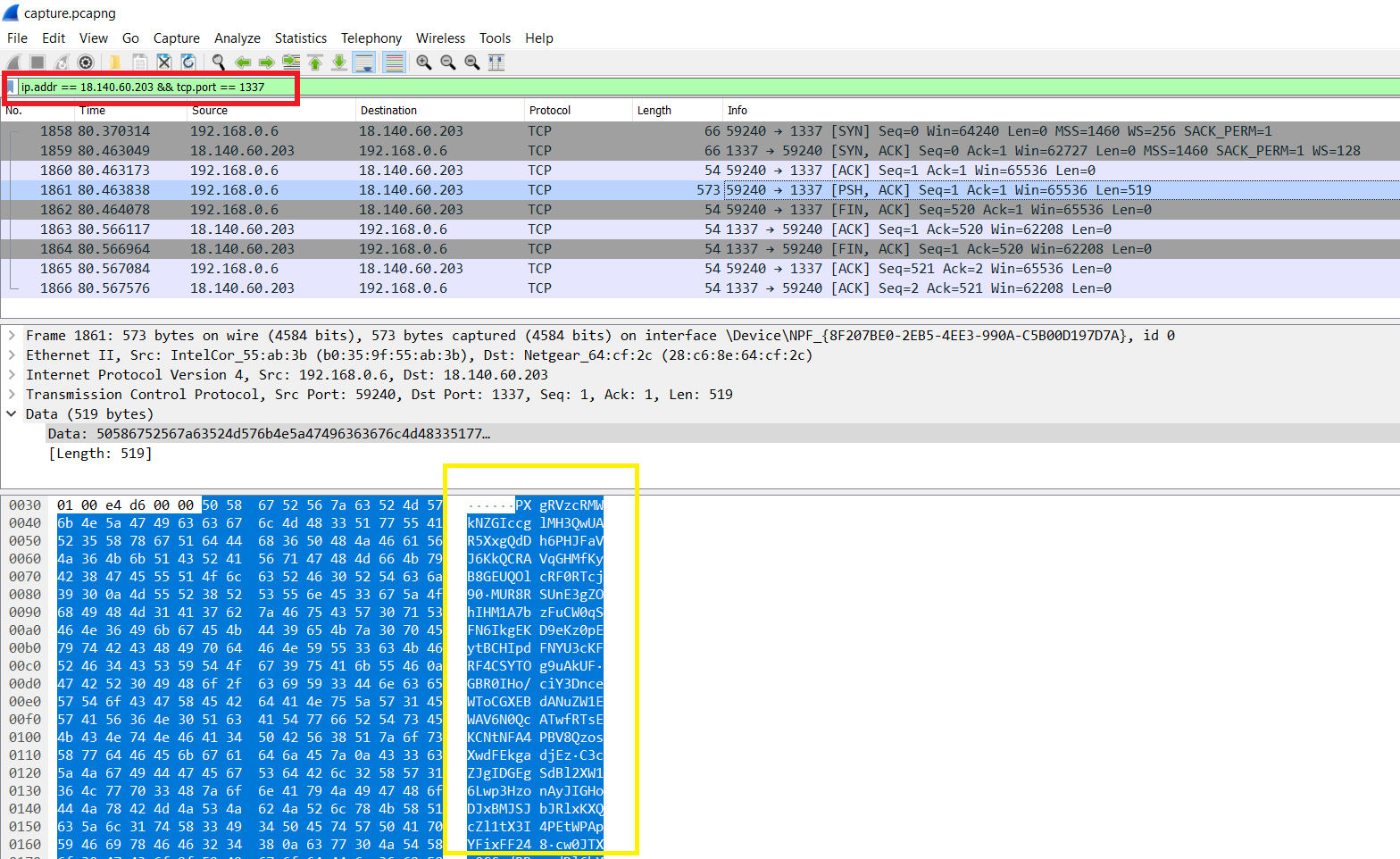
The data is some base64 encoded text.
To extract malicious env, we use the envars plugin to get the variable’s value.
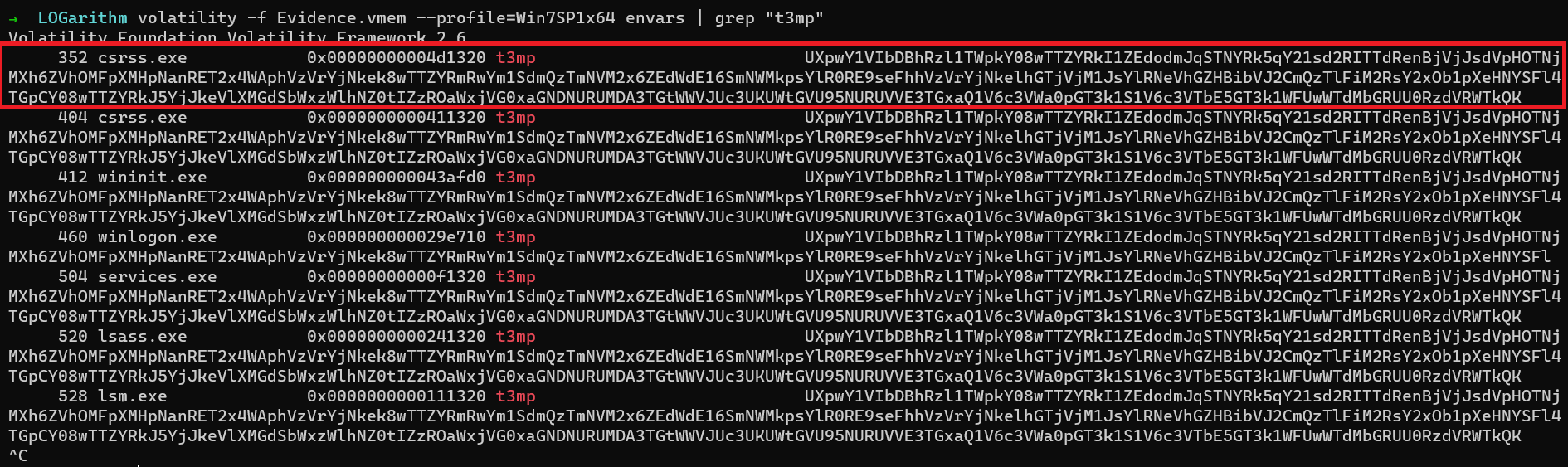
Now that we have everything we need, all we need to do is to xor them.
Decryption
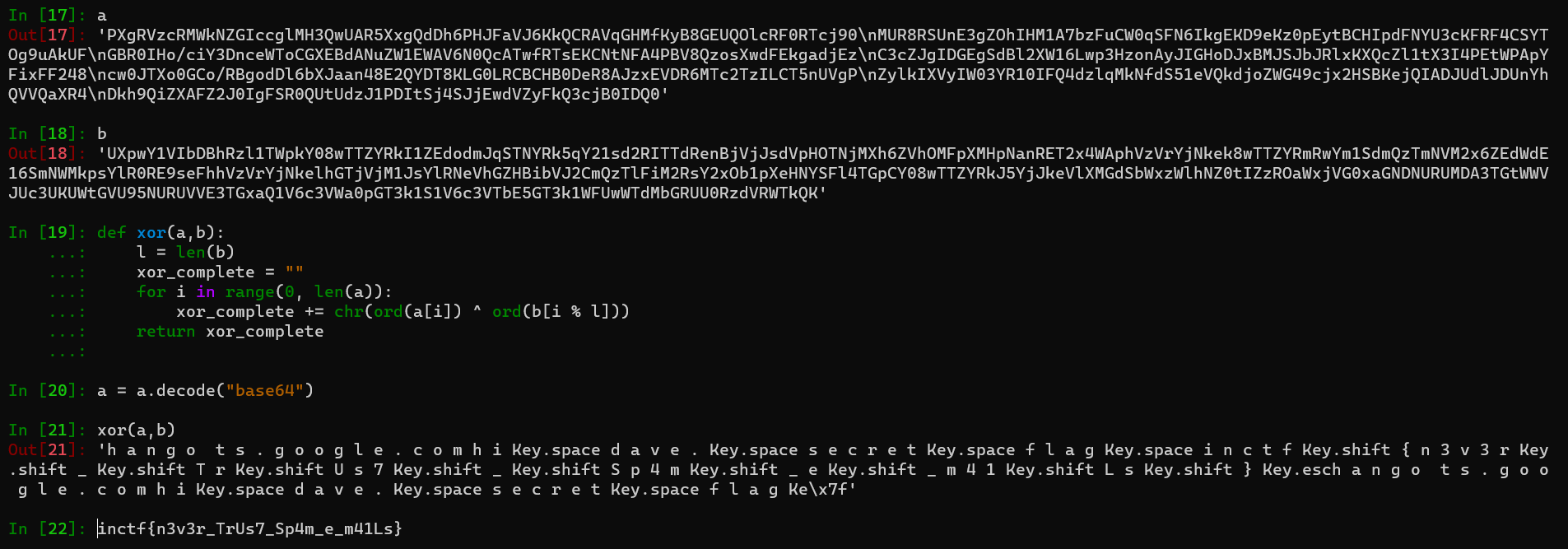
So in this way, we extract the flag.
Flag
FLAG: inctf{n3v3r_TrUs7_Sp4m_e_m41Ls}
For further queries, please DM me on Twitter: https://twitter.com/_abhiramkumar.